[ad_1]
Oracle’s Netsuite is a powerful solution. For example, it enables enterprises to manage various business operations over the cloud.
Organizations will get more value from NetSuite if it is integrated with other applications on a single interface. However, NetSuite integration can be a daunting task. Even teams with advanced competency centers face debilitating errors while developing its integration flows. Moreover, it is difficult to integrate NetSuite with legacy systems and on premise applications.
Nonetheless, many teams still use point-to-point connectivity for integrating NetSuite with other applications. But this approach is time-consuming. Plus, it requires a lot of engineering resources. Moreover, it is not feasible to connect NetSuite with hundreds of legacy systems using this approach. That’s because developers often code something and thereby change the behavior of another application.
Additionally, here are some disadvantages of this point-to-point approach:
RELATED ARTICLE: 6 KEY POINTERS FOR RUNNING YOUR VIRTUAL MACHINE SAFELY
1. Cost Overheads
Imagine a situation where you need to integrate NetSuite with 500 applications. Hand coding each connection will take several months. Moreover, entities need to invest a huge amount of resources for recruiting and building teams. Costs will expand further because of down times and network breakdowns.
2. Maintenance
Organizations will need to expend enormous efforts to maintain systems and keep up the integration layer. Moreover, the integration layer is disturbed when teams change anything in the ecosystem. Teams have to spend huge cycle runs for incorporating minor changes. These changes keep the IT team busy. They also depreciate the quality of the service.
3. Rigidity
Point-to-point integration is difficult to scale. What’s more, the same coding cannot be used for developing other flows. Therefore, IT teams have to build new codes for accommodating new changes.
4. IT Complexity
Point-to-point connectivity is a good solution where two or three applications are involved. However, it is not a viable solution for an IT ecosystem where several new and old applications run in parallel.
An API-Led Approach for Integrating NetSuite
NetSuite offers several features for integrating with other applications. One feature is Suite Connect. However, there are several things to consider in this approach. Unfortunately, many organizations still view application development in binary. That is, they develop a single code and then send it to maintenance. However, developers generate several lines of coding just to bring data from other applications. Here is a use case of integrating NetSuite with Salesforce for a better understanding:
Step 1
Check remote site settings in Salesforce.
Step 2
Include NetSuite remote URL.
Step 3
Generate a script in NetSuite.
Step 4
Click Document → Files → SuiteScripts → Manual Script.
Step 5
Add a new customer by creating the JavaScript.
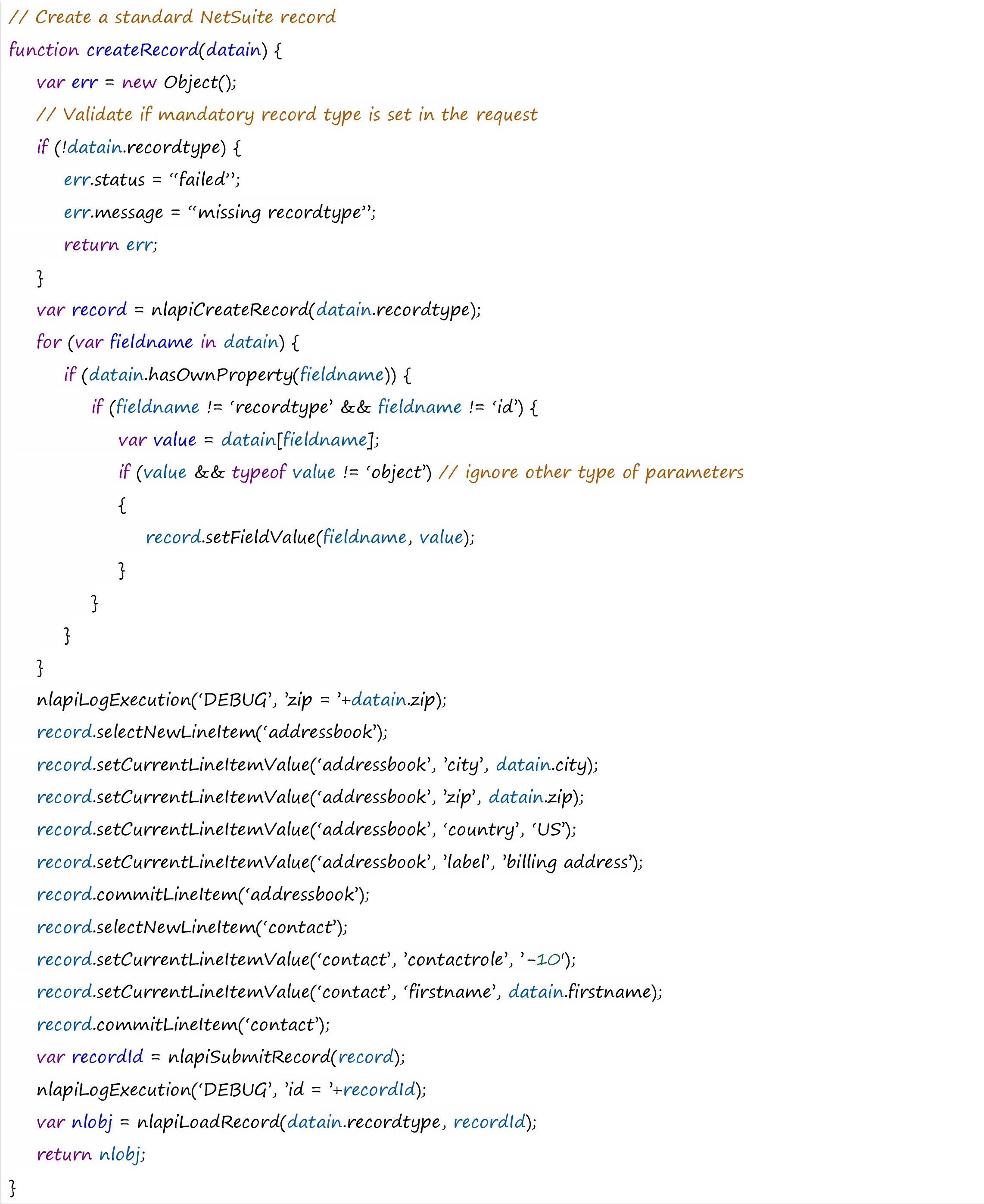
Step 6
Add a new script with the Add File option.
Step 7
Click Customization → Scripting → Scripts → New.
Step 8
Click Select the type and Name the created script.
Step 9
Click Save. You will have created an endpoint in Salesforce in the form of a URL.
Step 10
Click Add Authentication Request.
Step 11
Use the Rest Call option in Salesforce for data transfer.
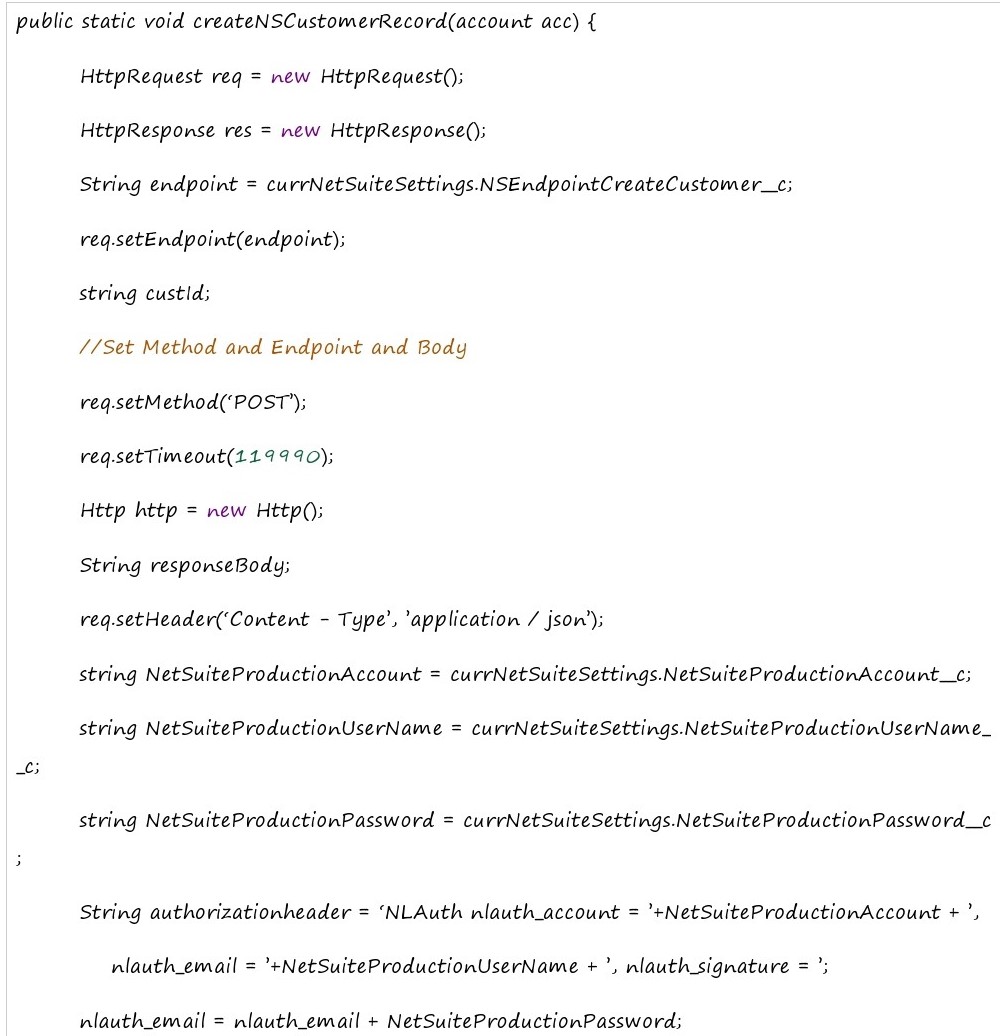
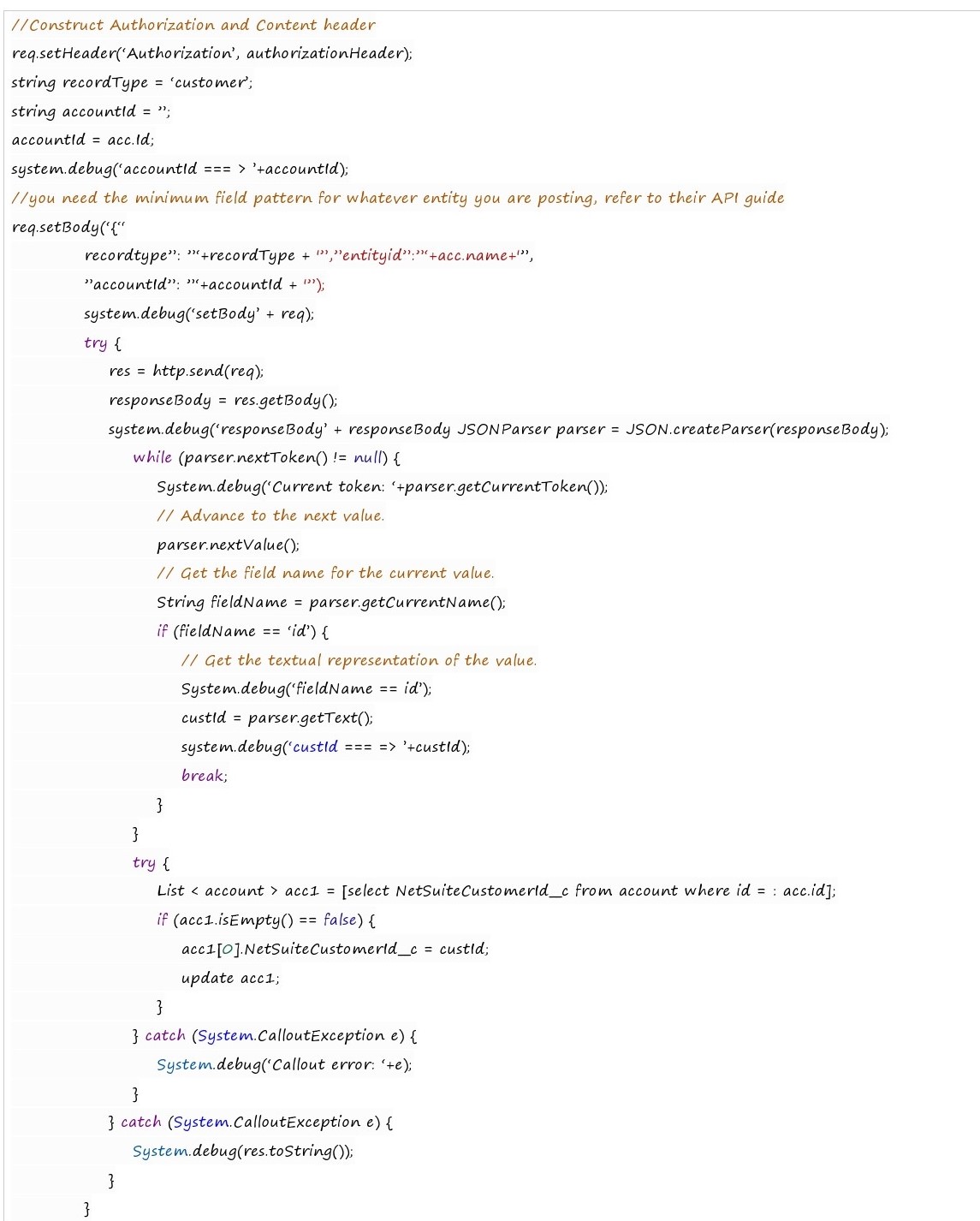
Note: The endpoint will be different for different use cases.
Teams encounter several scale and fail-over issues with this method. For example, the development team develops codes and testing teams validate them. This whole process is repeated several times.
However, teams can overcome all these issues if they can automate NetSuite integration with an end-to-end integration solution. This method thus empowers business teams to build workflows without needing to write a single line of code.
Automating NetSuite Integration
Automation augments the orchestration of technologies. Moreover, it allows teams to bring in data from any source. Therefore, teams can get a 360-degree view of data and integrate apps in simple steps. Also, teams can monitor and resolve IT complexity. This can prevent network breakdowns. Plus, they can access a number of business benefits by addressing pervasive integration needs.
A Simple Way to Integrate Cloud-Based Applications with an Enterprise-Class Integration Solution
Step 1
Log into the platform and click “Projects” on the interface. The Projects page displays.
Step 2
Click “Data Interface” to create flows for any-to-any integration.
Step 3
Click “Create Interface.” Specify elements such as Name, Source Schema Name, Source Type, Source Name, Target Type, Target Schema Name, Data Mapping, etc.
Step 4
Drag and drop data. This will allow you to map data between the source and target elements.
Here is a video tutorial where you can get a more detailed integration approach.
In this way, organizations can beat back the challenges of IT complexity in an enterprise. Then, the IT teams can focus on other important issues. Additionally, business users can build integration flows for addressing unique customer needs.
Conclusion
A manual approach to NetSuite Integration is cumbersome, error-prone, and resource-intensive. Therefore, make use of automation instead.
[ad_2]
Source link
Leave a Reply