[ad_1]
Featured image by Alexander Supertramp
In my house, WiFi signal strength is a currency. With it (or rather through its availability), we ensure that homework is completed, bedrooms are cleaned, grandparents are spoken to, and dinner is consumed. It also underpins my peaceful consumption of Grey’s Anatomy in the evening, along with the ability to enjoy, without interruption, a nice glass of Malbec alongside it.
Conversely, unreliable WiFi is a biblical plague upon the peaceful living. Aside from my retro-Meredith Grey reverie, reliable WiFi signal strength is a critical component in my ability to earn a living. Packet loss, connection interruptions, and congestion do not a smooth and successful video conference make.
What Can Cause Poor WiFi Signal Strength?
WiFi problems come in many shapes and sizes. Aside from the distance between the router and the device and the thickness of the walls in a house, there are a number of factors that can influence the connection. Some of these are rooted in the user or the quality of their hardware, since not all WiFi devices are created equal. Other factors that can have a detrimental effect include:
- Neighbors and their WiFi configurations. Avoid overlaps where possible.
- Microwave ovens. Significantly older ones may be faulty or have poor seals. (Fun fact: Microwave ovens run at 2.4GHz, a common WiFi band.)
- Televisions, baby monitors, walkie talkies and all manner of other devices can also operate in the same band.
- Big lumps of metal, especially metal connected to earth, such as water tanks and water pipework, boilers, radiators, and so on. These can all have an effect if they are in the signal path between the access point and your device.
- Metalized film on glass windows and partitions. This is often used in office environments as a sunblock, tint, or filter. Signal attenuation over a metalized glass unit can be huge. Often the only solution in these circumstances is to increase the density of access points.
RELATED ARTICLE: WHAT IS A NO LOG VPN? DOES IT MATTER TO YOUR BUSINESS?
Measuring and Monitoring: What Is Important?
The modern world is a hostile place if you are a radio wave. This is particularly the case if you’re a low energy wave like a WiFi signal, since 2.4GHz WiFi is limited to only 100mW. It is even more true if you are a 5GHz WiFi signal. This is because 5GHz radio waves propagate over shorter distances than 2.4GHz signals do.
The good news is that all the above problems are addressable in some form. However, to address them properly, you’ll need some planning, some thinking, some testing, and some tools.
At the root of all these issues, whether you’re dealing with 2G or 5G WiFi, is the quality of the WiFi signal your device is receiving. The primary determinant of quality is the strength of the WiFi signal your device is receiving. What is signal strength? Simply put, it is a measure of the energy being exchanged between your device and the WiFi access point. This is often expressed in dBm (decibels relative to 1mW). Measuring WiFi signal strength in various positions can inform the planning and design of your wireless network and indicate where you may need to place extra repeaters and access points.
Don’t worry too much about the absolute values of these parameters. Often our devices don’t offer up much insight into these. That is, they simply indicate some arbitrary signal strength in terms of the number of bars they display in the network icon.
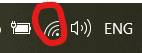
This is what it looks like on a Windows system.
In order to derive more useful detail regarding signal levels, we need to use a specialist software tool. I tend to use NetSpot. You can download this tool with a free-to-use option. It provides a stable but highly informative source of engineering data.
Let’s Take a Look at Some Practical Examples
Let’s have a look at some results from a live environment (mine) and some of the key parameters.
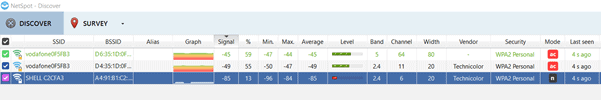
This is a default NetSpot view showing that there are three access points visible from this location:
- The signal received from two of the access points is very strong. Mine is about 4 meters away (through a brick wall), and one (my neighbor’s) is at the edge of the cover. NetSpot also offers a time-series view of signal strength. This shows that WiFi signal strengths are broadly consistent over time. This is what I would expect, as I am not moving. (We’ll get to that.)
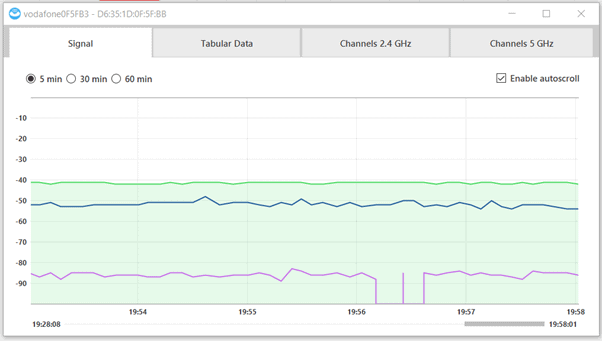
- There are two networks at 2.4G and one at 5G. The Vodafone access point is offering one network (SSID) in each band.
- On the Vodafone SSID, the 2.4G signal strength is stronger than the 5G at the same measurement distance. This is to be expected because of 5G propagation characteristics.
- The Vodafone access point is offering connectivity based on the newer AC standard (2013). The Shell access point is offering an older (2007) N standard signal.
- There is adequate channel separation between the 2.4G access points. We can get a good view of this from the AP Channel view, also offered by NetSpot. Both the Shell and Vodafone access points occupy at 20MHz segment. There is no need to retune the access points to avoid interference.
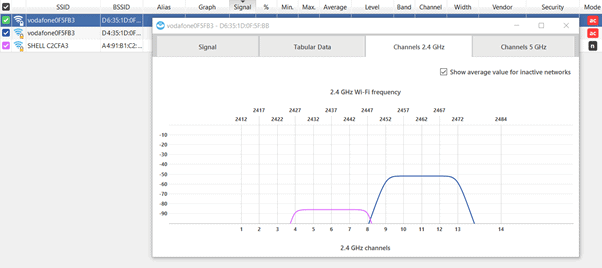
In the 5G space, there is only a single channel visible at this point, but the channel width is greater, at 80MHz.
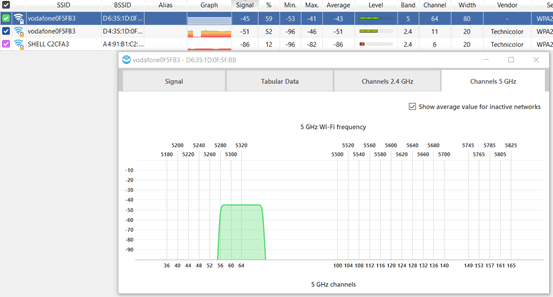
Finally, let’s see the effect of moving farther (approximately 5 meters and another brick wall) from the access point. The time-series graph below clearly shows the effect of this. Signal strengths decline dramatically, and the neighbor’s access point increases markedly.
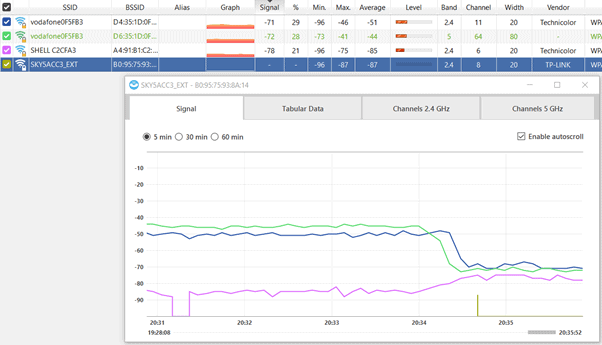
Signal strength is the key indicator of the quality of WiFi service a device is likely to receive from the network. Typically, devices give a very “raw” view of connection quality, and this is not suitable for problem diagnosis. Instead, you need a dedicated monitoring and survey tool to accurately identify and diagnose issues. There are a number of tools available, but NetSpot is an excellent option.
RELATED ARTICLE: GETTING THE MOST OUT OF YOUR CLOUD SYSTEM
NetSpot is available for MAC and Windows. It has a free tier license, which makes basic functionality available. A professional tier unlocks some funky survey and mapping functionality, which will more than adequately support even professional users. In professional mode (that is, the licensed option), full NetSpot is capable of providing full coverage mapping across a number of advanced engineering parameters.
Contributed to the Business Opportunities blog by Alexandra for NetSpot.
[ad_2]
Source link
Leave a Reply