[ad_1]
What Is the WordPress 503 Error and How Does One Fix It?
Don’t you just love WordPress? We do, too. However, like many of us, you have probably fallen victim to WordPress errors at one or another, maybe even the WordPress 503 error.
Well, we have gotten that error, too. And it took us quite some time to figure out the solution to the problem. But, hey, cut us some slack. Because back then Internet wasn’t so easy.
Anyway, now we can offer you some of the most common reasons why the WordPress 503 error happens. Plus, we’ll give you some ways to fix it.
Worry not; you don’t need a PhD in rocket science to nail the WordPress 503 error into its coffin!
RELATED ARTICLE: 5 REASONS YOUR SMALL BUSINESS NEEDS A WEBSITE
What Is the WordPress 503 Error?
Before you can solve a problem, you need to know what caused the problem in the first place, right?
So yeah, let’s understand this error right now.
The most common reason the issue occurs is because of server resources. Most servers, especially shared ones, have limited resources dedicated specifically to any one website.
So the slightest hike in traffic or usage can cause the WordPress 503 error.
On the other hand, do you have any known enemies? If someone doesn’t like you, they could initiate a DDoS attack on your site. This means that multiple compromised computer systems target you, causing a flood of incoming messages and pings that use up your server’s resources. This can result in a DDoS, which stands for “distributed denial-of-service.” If this happens, you’ll likely get a WordPress 503 error.
These cases are always temporary. Once the attack stops or traffic plummets, your site will come back up. At that point, you should definitely change and/or upgrade your server.
A Troublesome Plugin Can Cause the WordPress 503 Error
On the other hand, the issue could lie with either your plugins or your theme. These are just codes, after all, and codes can get quirky at times. When they do, you’ll need to fix them on your end if you wish to be rid of the problem for good.
Fortunately, it’s easy to pinpoint the cause in the case of plugins. What I mean by this is that WordPress will tell you if one of your plugins is causing the error. You can even identify the exact plugin that’s causing the error, as a matter of fact.
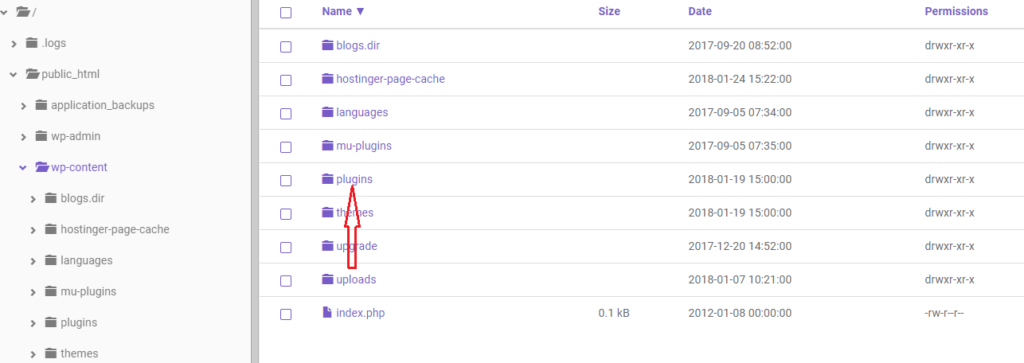
How to Fix the Error If It’s a Plugin Issue
If you think that one of your plugins is the root cause of your troubles, simply disable all of your WordPress plugins. I can hear you protesting now: “Wait! How can I do that? Isn’t my WordPress admin panel showing that error? So how will I be able to log in?”
Not to worry. Just go to your Cpanel and disable all your plugins from there.
Here’s how to do that:
- Log in to your hosting server (or use an FTP client).
- Go to the directory where you’ve installed WordPress.
- Navigate to Wpcontent.
- Within Wpcontent, look for a folder called “plugins” and rename it something else. Anything else. Just rename it. The thing is, once you rename it, your WordPress installation can’t communicate with the folder, and thereafter the plugins will be disabled.
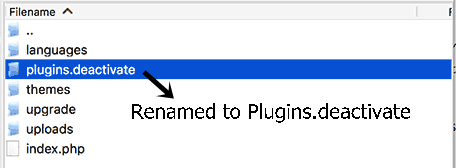
- Next, create another folder named “plugins,” but leave it empty for now. This just lets WordPress know there’s a plugins folder present.
- Now, refresh your site. If your site works again after your refresh, you’ll know that one or more of your plugins was the source of the problem.
- Delete the new folder you created and left empty.
- Rename the actual plugins folder back to “plugins.”
All your previous plugins will now come back to life. However, they will still in reality be deactivated. And because they are, your site will work. So now, you’ll need to log back in to your site and reactivate each of your plugins. In the process, you’ll be able to identify the plugin that’s been causing your problems.
That’s because eventually, you’ll encounter the troublesome plugin that caused the WordPress 503 error in the first place. You’ll know because after you reactivate it, you will again get the WordPress 503 error. Since you’ll now know that that’s the plugin that’s causing the issue, delete it. Your site should be trouble-free after that.
Or It Could Be a Theme Issue
If going through the above-described plugins process doesn’t solve your problems, your theme might be causing the error. Because only one theme can be active at any given time, the one you’re using is clearly the culprit, right?
Well, here’s what you need to do: Delete that theme. Yeah, it’s that simple. I get it, though. Because of the WordPress 503 error, you still can’t log in to your WordPress site, so you can’t do it from there.
So we’ll take the road less traveled once again:
- Log in to your Cpanel or use an FTP client.
- Navigate to Wpcontent > themes.
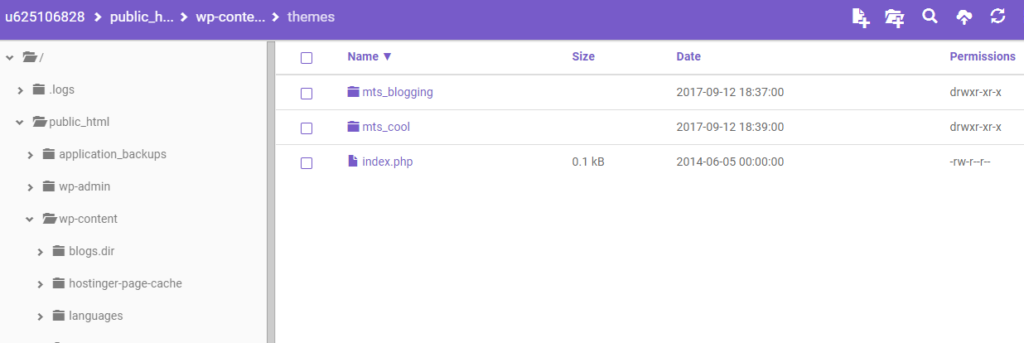
Now, delete the folder where your theme resides, and you’re done. Simply select the folder and hit the delete button on your keyboard. That should do the trick.
In most instances, your theme automatically defaults back to “Twenty Twelve” or any other default WordPress theme that you’ve got stored on your server.
If you’ve deleted your default themes, however, you might need to download a theme separately. Upload it manually to the themes folder.
If that didn’t solve your problem, worry not. There’s still hope for you.
First, check out these detailed solutions by 000webhost. They have left no stone unturned.
If All Else Fails, Talk to Your Hosting Provider
If you’re still searching for a solution and nothing else has worked, you’ll need to talk to your hosting company.
Let them know the issue you’re facing. Also tell them that you’ve already tried the possible fixes described here but they didn’t work for you.
Let me say this straight out: Hosting companies aren’t responsible for fixing these kinds of issues, and they might not help you unless they really want to.
On the other hand, most established hosting companies such as Bluehost or Hostgator do fix minor issues such as WordPress 503 errors. After all, they’re experienced with these kinds of things, and it doesn’t take them a lot of time to fix them.

Final Words
We hope the solutions described here have solved your WordPress 503 error issues. We’ve tried to include as many ways as we’ve used, known, or heard of. There are still other ways to solve this problem, but the solutions described here are the most common and the simplest.
If you know of other ways to fix the WordPress 503 error, let us know on our social media profiles.
Finally, keep in mind that if you go with a good hosting provider, most WordPress issues can be solved from their end and you won’t have to worry about them.
[ad_2]
Source link
Leave a Reply