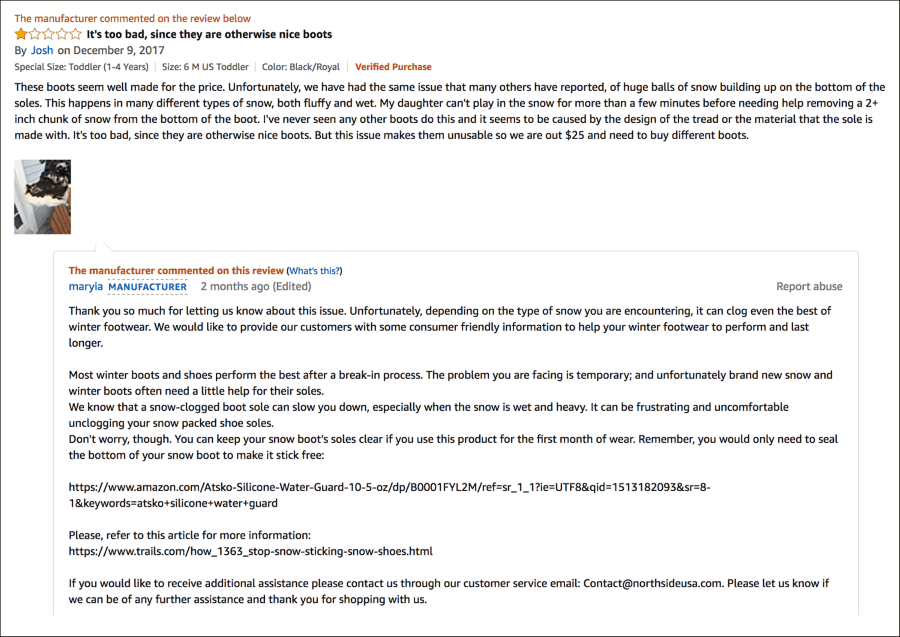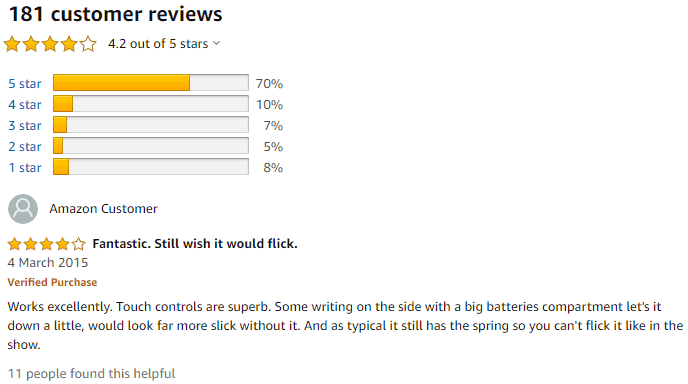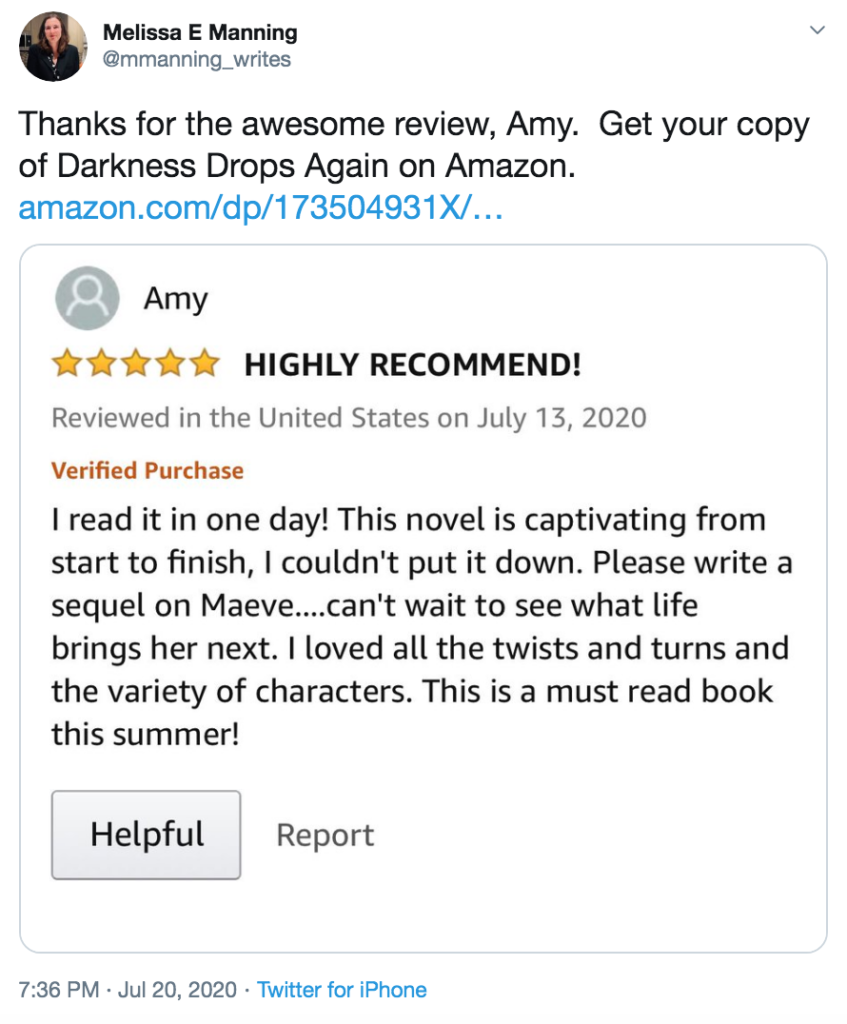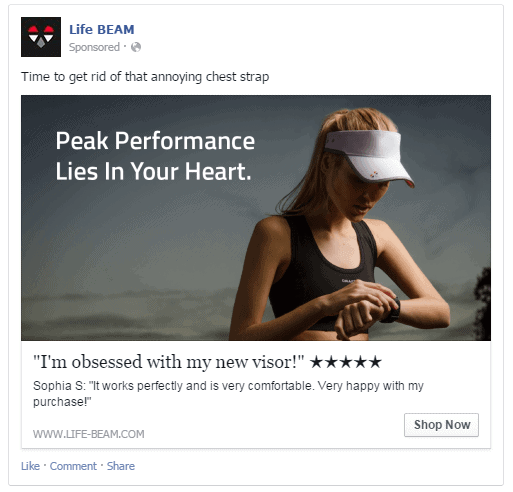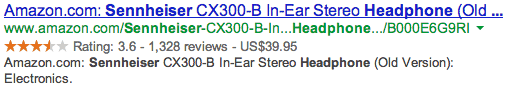[ad_1]
I think it’s fair to say that we are all sick and tired of zoom meetings.
Meetings, in general, are mostly a waste of time but at least you get to interact with other humans in person.
Covid-19 has turned meetings on their head and they have become a drudgery of time.
Tips for Enjoyable Zoom Calls
Here is how to make zoom meetings actually enjoyable.
Email It Over Zoom It
We’ve all been in those zoom meetings where you sit there thinking “this all could have been sent in an email.” This is the fastest way to lose attention and turn it into drudgery. The key to success is to email ahead of an agenda and keep the meeting succinct.
As Andrew Roderick states
“Make the focus around teamwork, and give each person a section to present a project/issue/anything they are working on for 5 minutes, and allow a 5-minute discussion afterward where everyone can help, offer support, feedback on what’s being done. Hosting your team meetings in this way allows you to ensure each team member is actively engaged and involved, while also making sure priorities from each team member are discussed.”
As an additional note make sure to set a hard out. A time that the meeting ends and you don’t go over. Respecting peoples time is a great way to keep people engaged.
Practice Your On-Camera Speaking Skills
Nothing is worse than having a boring presenter be it in person or on camera. Just like public speaking, presenting on camera is a learned skill anyone can achieve if they have the right guidance. Here are 10 tips to speaking on camera
Dress to Impress
Even though no one can see what you are wearing below the computer desk, you want to suit up.
Know what makes you look good too. As Dagmar Spichale says “Patterned tops make me look more awake and refreshed, and patterned button-downs are especially flattering because they create an elongated neckline that doubles to showcase subtle jewelry to its best advantage. My secret hack is wearing perfume and/or my favorite heels — no-one notices but I KNOW!”
Use Interactive Whiteboard Tools
As Mollie Suggests “To make things interesting in our collaboration sessions, we use Mural in Zoom for whiteboarding. It’s an interactive software where everyone could help in mapping out and bouncing off ideas about a project. We use photos, sticky notes, and doodling tools in brainstorming and getting things together.
Kevin builds on this idea “Sometimes, you just have to draw something out on a whiteboard to help everyone else understand what you mean. Using a tablet for your Zoom calls makes it much easier to sketch out diagrams and flowcharts to engage the other meeting participants.“
Start With A Common Interest
With the plethora of various TV shows, Netflix movies, and online entertainment. Its good to engage people in a common interest. As Jason VanDevere states “I discuss with my team a TV show we all agree on that’s worth watching. After a new episode, we spend the first five minutes of the meeting openly discussing the show. Did the episode ending surprise you? Were you shocked a particular character got killed off? How would you rate the episode?
This can be any television show, sports game, Netflix series, or YouTube show. With all the content out there, surely there’s has to be something out there your team can agree on. Participation is also optional. Employees that prefer not to participate may simply log in five minutes later.
I find that everyone appears to be more engaged in the meeting after coming off a discussion of a common interest.”
Use the 8% Rule
As Michael, the CEO of Teambuilding explains “Any Zoom meeting should have at least 8% of its time dedicated to non-meetings activities. This time could include icebreakers, trivia questions, dance breaks or any other light activity. This “off-time” can quickly reenergize attendees to participate in the more dense content of the meeting
Engage with Outside Interest
Willie Greer states “I always make time for stories. Zoom fatigue is real and can take a toll on a person’s mental and emotional aspect, so relaxing time is a must during meetings. Personally, I ask my employees how they are, is there anything they want to share, like their new hobbies during the lockdown, or online businesses they want to promote. It refreshes their minds after work and before leaving the meeting.”
A lot of people who are working from home are also starting side projects, and side businesses. You never know what interesting hobbies people have or side business they create. Some of the most used Google Tools have started as side projects of employees. What is your side project? For example, I’ve created an entire side project focused on Unicorns.
Rotate The Hot Seat
Getting everyone to talk can be a bit of a challenge, but an easy way to do that is to call on participants throughout the meeting. Call on the first person and let that person choose the next person to speak. It keeps everyone alert and focused because they could be next!
Use Visual Cue Cards
We’ve all experienced an interruption during a meeting. Your speaker is presenting when someone pipes in with their 2 cents. This can be fine when you are in person because we can naturally slip in with perfect timing but due to the delay of zoom, it throws everyone off.
That’s where visual cue cards can come in and keep the rhythm of the zoom meeting flowing. I use visual cue cards made by DigiCards.

They seamlessly integrate with my digital team and keep meetings running smoothly. I especially love the timing cards to let me know there are a few minutes left in the presentation.
These are just some of the best tips when it comes to making your zoom call more enjoyable. Let me know what I missed or if there are any other suggestions to make zoom meetings actually enjoyable.
Image: Depositphotos.com
[ad_2]
Source link



 Educational Webinar: Establishing Your Brand Story
Educational Webinar: Establishing Your Brand Story Educational Webinar: Elements of Website Design
Educational Webinar: Elements of Website Design Educational Webinar: Converting Visitors to Leads
Educational Webinar: Converting Visitors to Leads Getting Started with Zoho One
Getting Started with Zoho One Small Business Expo 2020 – PHILADELPHIA
Small Business Expo 2020 – PHILADELPHIA LinkUpConferenceShow
LinkUpConferenceShow